Test Runs
The test runs page fetches a chronological list of all test runs that were executed in the active project.
The test runs page is accessed through the navigation sidebar's Test Results link.
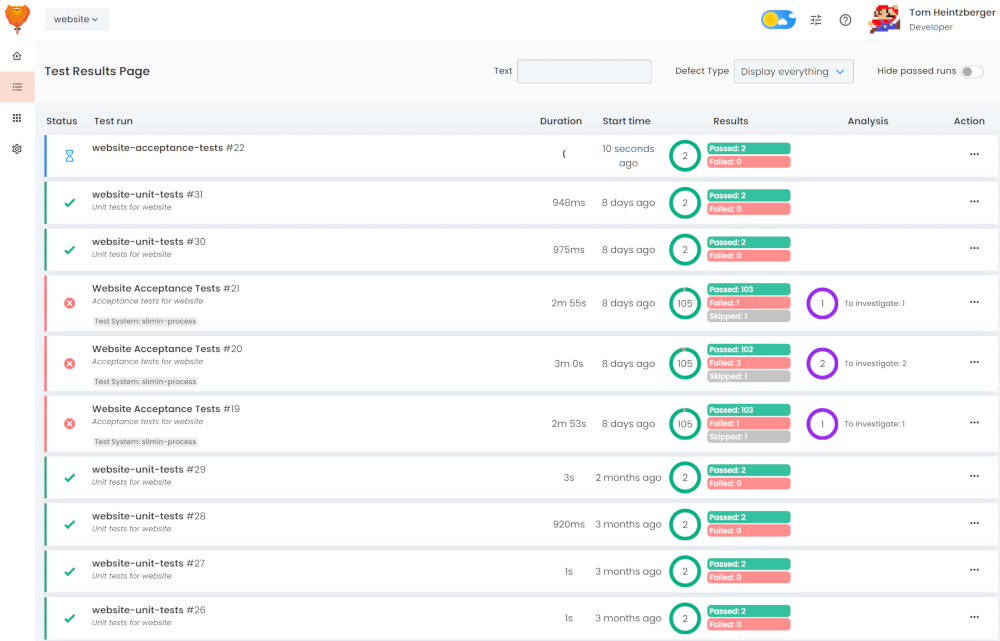
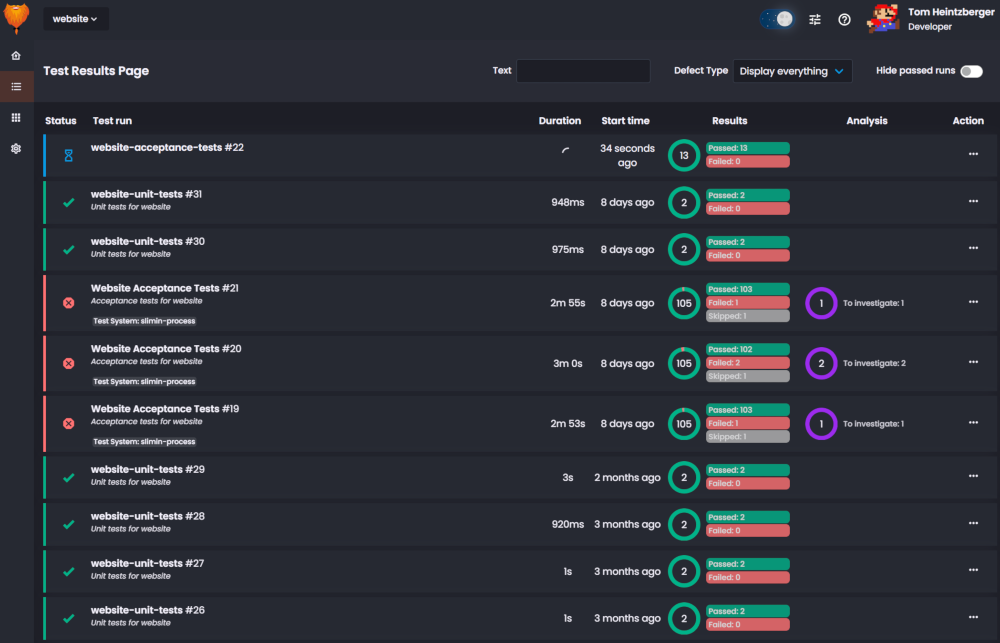
Test runs header bar
The overview's header bar contains the following elements:
- Text filter: An input that can be used to filter the view by test set name, test set display name or description. The filter value is reflected in the browser's address bar, so a filtered view can be bookmarked or shared.
- Defect type filter: A dropdown to filter the test runs view by defect type. Test runs are only displayed if a defect of the selected type is present.
- Hide passed runs toggle: A toggle to show only test runs with errors/defects.
Test runs listing
Test runs are listed in a tabular view, ordered by their starting time. Test runs that are in progress are displayed at the top of the list and their statistics are updated every 15 seconds.
By default, the following information on test runs is displayed:
- Status: Status icon and colored border to indicate if a run is
In Progress,Passed,FailedorStopped. - Test run: Test run information, like test set (display) name, sequence number, description and attributes.
- Assignee: If a test run is assigned to a user, the assigned user's profile picture is displayed.
- Duration: the total duration of the test run
- Start time: Start time of the test run. For older runs, this is displayed as
x days/months ago - Results: Test run result information. A donut showing pass/fail distribution and the total test case count, followed by a list of status counts.
- Analysis: Test analysis information on the defect categories in the test run with the total number of defects in the center.
- Action: The test run actions menu
tip
When the browser window is resized and becomes less wide, information will be hidden in the following order to ensure readability:
- Duration & Start time
- Analysis & Descriptions
- Results visualization If you are missing one of these items, try widening the browser window.
Actions menu
The test runs Actions menu [] provides quick access to the following actions:
- Force finish: Option to forcefully mark a test run as no longer in progress (i.e. when the execution was
ungracefully aborted on the test runner). This option is only available on test runs that have an
In Progressstatus. - Assign a user: Displays the Change Assignment Modal window from where a user can be assigned to the test run.
- Export full PDF: Downloads a PDF containing all test output.
- Export summary PDF: Downloads a PDF containing a short test run result summary.